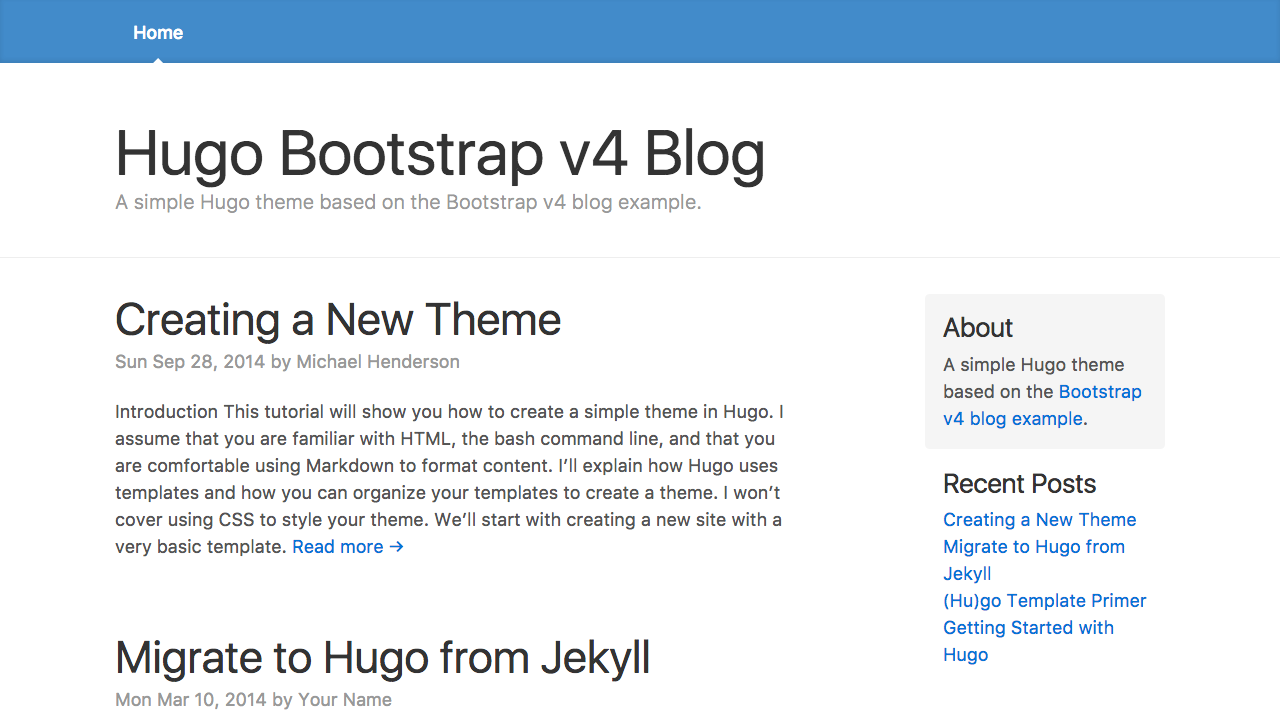5.3 KiB
Hugo Bootstrap v4 Blog 

A simple but opinionated Hugo theme geared towards blog-style content. Based on the older two-column Bootstrap blog example that was used for several Bootstrap versions, but has now been retired in favor of a "snarky" (their words) new example as of version 4.0.0's final release.
See picturingjordan.com for an example of this theme in use.
Features
- Responsive design
- Uses Bootstrap v4's native system font stack to load quickly and look good on all platforms
- Excellent structured data (JSON-LD), OpenGraph, and Twitter Card metadata support
- robots.txt linking to XML sitemap (disabled by default, see Hugo docs)
- Basic support for multi-lingual content (added in Hugo 0.17) and user interface translation (i18n), including RTL languages like Arabic and Farsi
- Supports Google, Bing, and Yandex site verification via meta tags
- Supports GDPR-compliant Google Analytics (script is not even loaded until after the user agrees) with configurable consent banner, see
exampleSite/config.toml - Supports Disqus comments, see Hugo docs
- Allow addition of custom
<head>code in site'slayouts/partials/head-custom.html(see #17) - Configurable display of summaries of content in list templates.
- Configurable keywords for every post
- Supports automatic generation of
<img>srcsets for images in page bundles using a new figure shortcode (falls back to default Hugo behavior of looking up images in the static directory)
Usage
Clone the repository to your site's themes directory. Refer to exampleSite/config.toml for recommended configuration values.
Content Suggestions
A few suggestions to help you get a good looking site quickly:
- Keep blog posts in the
content/postsdirectory, for example:content/posts/my-first-post.md - Keep static pages in the
contentdirectory, for example:content/about.md - Keep media like images in the
staticdirectory, for example:static/2016/10/screenshot.png - If you want an image to be shown when you share a post on social media, specify at least one image in the post's front matter, for example:
images: ["/2016/10/screenshot.png"] - Use the
<!--more-->tag in posts to control how much of a post is shown on summary pages - Disable comments on a post by setting
comments = falsein its frontmatter - Disable social sharing icons site wide (or on individual pages/posts) by setting
sharingicons = false - If your content is stored in git, add
enableGitInfo = trueto your site config and Hugo will use git history to set a more accurate modification date in page metadata
See the source code and structure of picturingjordan.com to get more ideas.
Building (For Developers)
This theme uses the Bootstrap framework. A static version of this is already included, but if you want to bump the version, tweak the style, etc, you'll need to rebuild the assets. Make sure you have Node.js >= v14 installed, and then run the following from inside the theme's directory:
$ npm install
$ npm run build
Contributing
There are several ways to help with the development of the theme:
- Open an issue on GitHub if you have problems or feature requests
- Alternatively, tackle one of the existing issues on the issue tracker
- Fork the repository on GitHub, add features on a "feature" branch like
update-bootstrap, and then send a pull request with your changes
License
This repository contains SASS and HTML code from the Bootstrap project, which is licensed under the MIT license and CC BY 3.0, and Font Awesome, which uses various licenses.