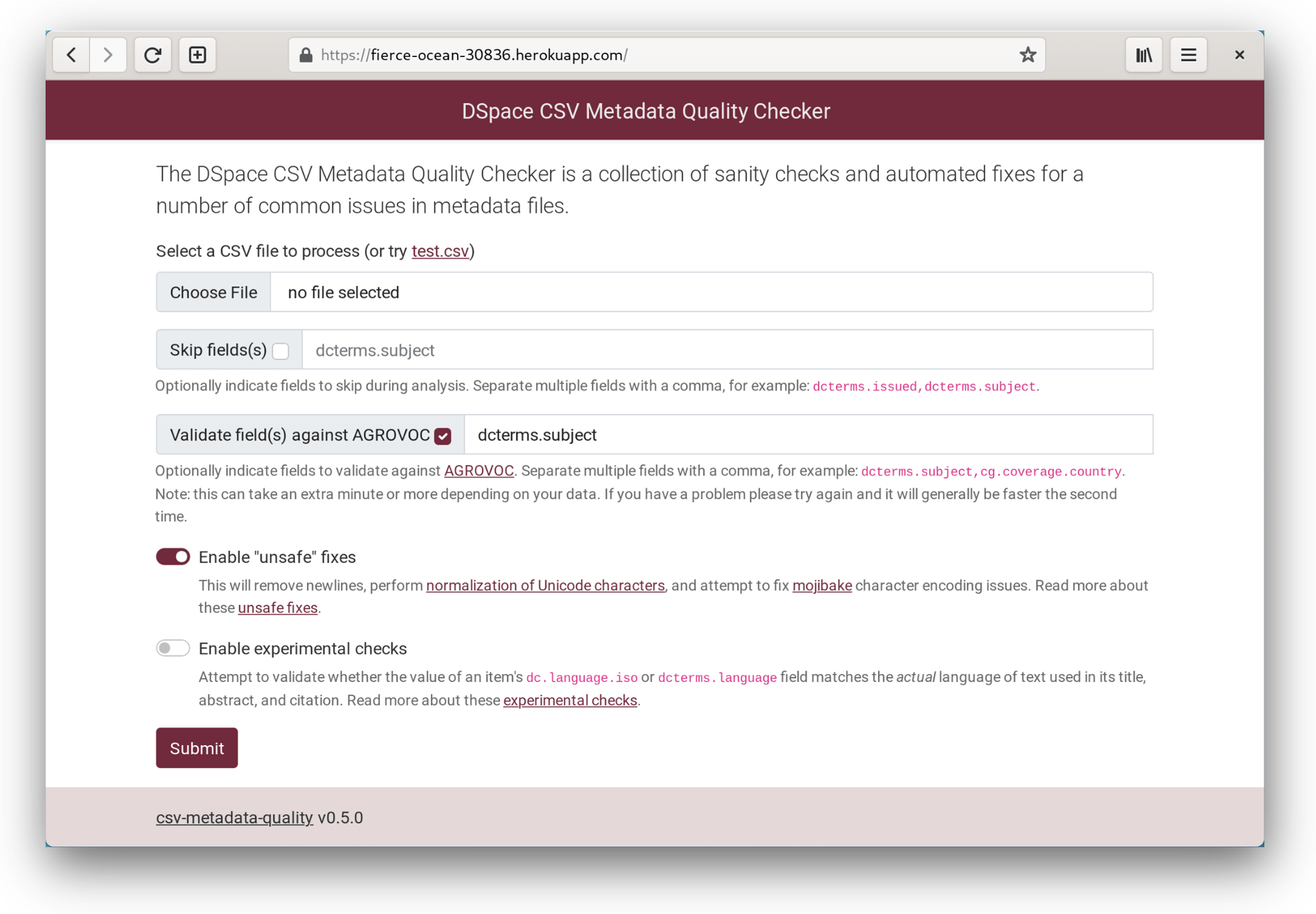mirror of
https://github.com/ilri/csv-metadata-quality-web.git
synced 2026-02-03 10:03:34 +01:00
Online DSpace CSV Metadata Quality Checker
Usage
Create a Python 3.10+ virtual environment and install the dependencies:
$ python3 -m venv venv
$ source venv/bin/activate
$ pip install -r requirements.txt
Running Locally
$ gunicorn csv_metadata_quality_web.main
And then visit http://localhost:8000/ in your browser.
Running Behind nginx
Set the SCRIPT_NAME environment variable to the path you will reverse proxy from:
$ gunicorn csv_metadata_quality_web.main --env SCRIPT_NAME=/csv-metadata-quality
Then use a configuration snippet like this in nginx:
location /csv-metadata-quality {
include proxy_params;
proxy_pass http://127.0.0.1:8000;
}
License
This work is licensed under the GPLv3.
The license allows you to use and modify the work for personal and commercial purposes, but if you distribute the work you must provide users with a means to access the source code for the version you are distributing. Read more about the GPLv3 at TL;DR Legal.
Description
Easy to use, web-based version of the DSpace CSV Metadata Quality checker application.
https://fierce-ocean-30836.herokuapp.com
Readme
818 KiB
Languages
HTML
53%
Python
39.1%
SCSS
7.9%